NX Line Designer
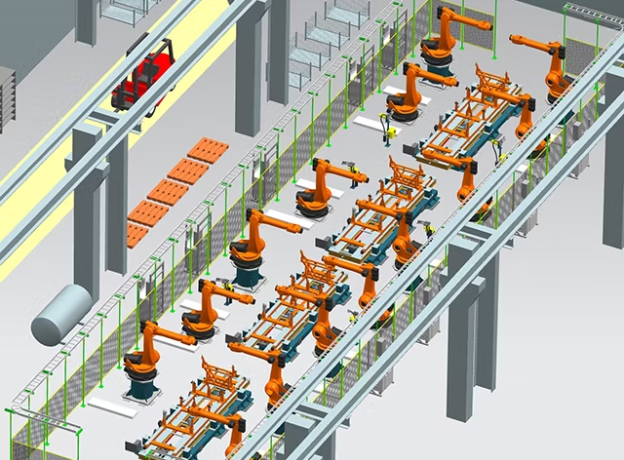
This class covers how to use NX Line Designer in native NX environment. It shows the overall philosophy and application of NX Line Designer in Plant Layout process covering for example basics of Plant Layout (BOE) structure, adding and positioning resources from different sources, importing geometry, creating physical facility using Line Designer functions, and how to utilize Robotics and Kinematics in the context of NX Line Designer.
More trainings
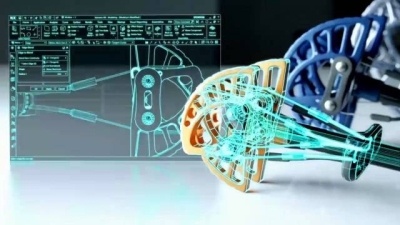
NX Basic
This class covers basic product design, assembly modeling, drawing creation and master model concepts. It gives student a good start for his/her design work. Training starts from basic NX concepts. All work is done in an environment with Teamcenter integration.

Quick Introduction – NX Human Modeling
NX Human modeling lets you explore and verify how people of different sizes would interact with a product design. NX Human is fully integrated set of tools meaning that for example comfort analysis can be executed in the usual NX design environment.
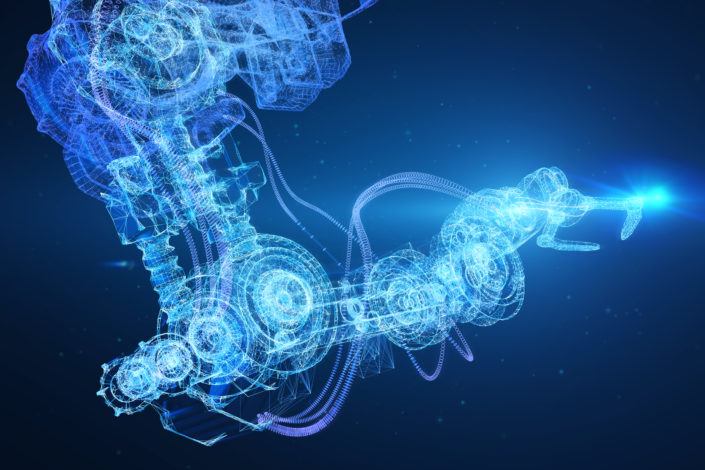
Quick Introduction – NX New Sketcher
To ensure a smooth transition for users to a new sketcher this introduction covers the best practices and general workflow of new sketcher compared to the legacy sketcher. This is aimed for NX designers who move from an older NX version to a newer one where new sketcher is implemented.